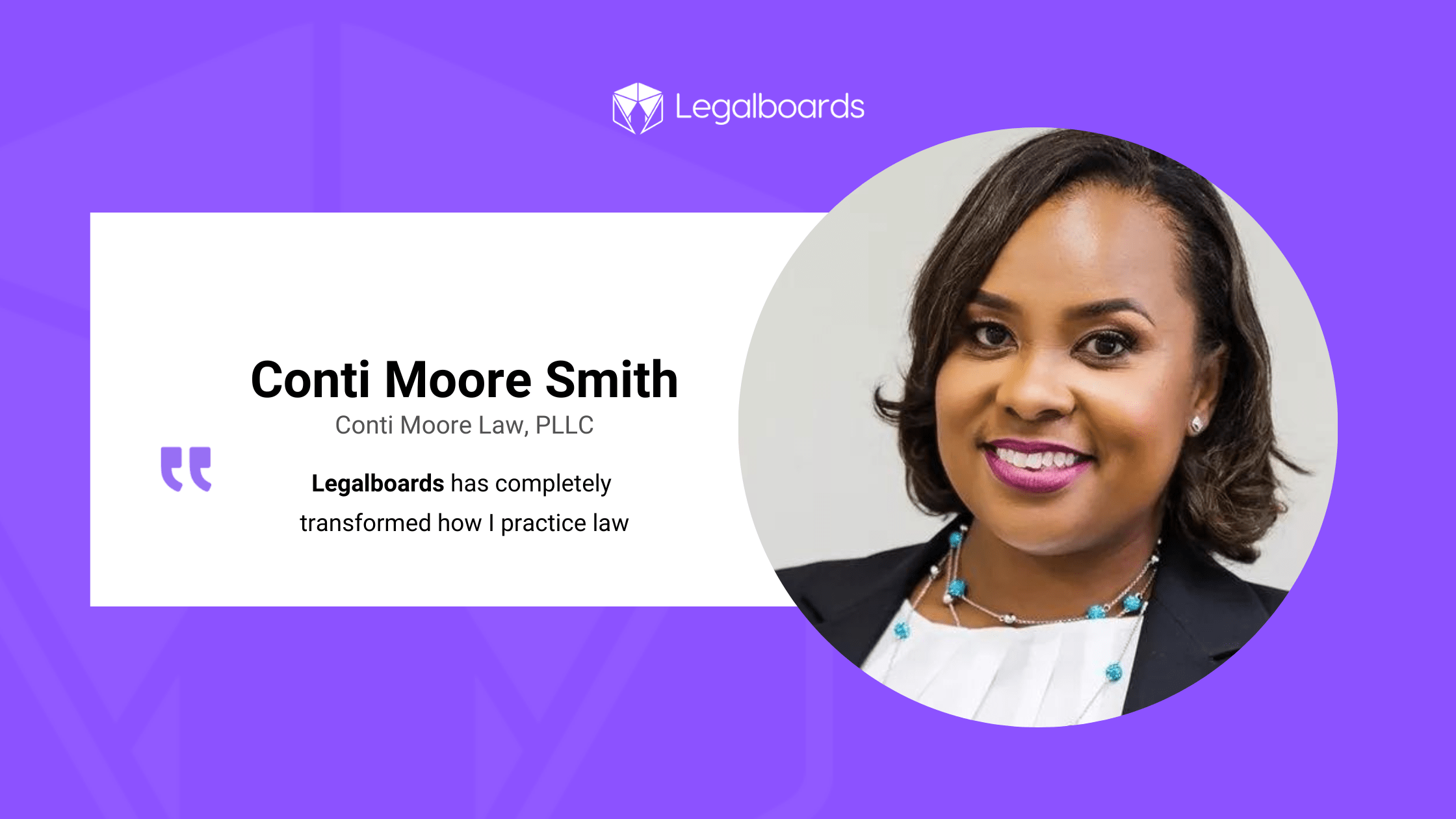When you’re choosing your legal case management system, you likely have questions about how to reflect more complex workflows. This is especially true if your law office or department deals with different practice areas.
While separate boards for each legal team, practicing area, and general management boards are preferred, they’re not always practical. When you try to have a unified workflow in a multi-practice office, you risk making your board too complicated or too generic, and it becomes difficult to sense process improvements both ways.
It’s becoming increasingly common for legal practices to work across multiple practicing groups. Your software needs to reflect this modern way of working and allow for communication between multiple departments.
If you’re using Legalboards as your agile legal management platform, your boards can interact with each other. This allows different teams to collaborate on specific tasks across departments and offices.
In this article, we’ll discuss some example use cases for how a legal case management system can help multidisciplinary firms with their billing and contracts.

Example Use: Legal Billing
It goes without saying that legal billing is an integral part of your workload. However, without the correct processes in place, it can be time-consuming. Even worse, the time spent billing is not itself classed as billable hours. Because of this, it’s important to create a smooth process for billing, invoicing, and collecting payments.
Legal Billing Workflow Example
First, in order to bill for your time fairly, you need to have an accurate idea of how much time you’ve spent on an individual client. This can be done by memory but is made much easier with legal case management software. With time tracking tools, you can ensure you’re accurately keeping track of all the time spent on a client’s case.
You can automatically track the billable hours on your phone or desktop, so you don’t have to rely on your memory. You can be confident that the time spent on client work is correctly allocated.
Next, the software ensures that the billable hours are automatically assigned to the correct client in your system and can be allocated to their invoice. With this automatic allocation, it only takes a couple of clicks to create, check, and create an invoice for a client.
Once your invoice is ready to be sent, you can move the task to a column called “billing” on the workflow board and set an automation that creates a new card on a second board to let the administrative staff know this case needs to have the invoice sent.
At this point in the workflow, the invoice is sent to the client by your administrative team, leaving you to return to billable work. The invoice can be sent with multiple options for payment, making it simple for the client to pay promptly. And if a client doesn’t pay within the allocated payment terms, you can create an automation to send billing reminders.
Once the payment is received, the billing process can be marked as completed. This can trigger another automation returning the card to the ‘completed’ column on the legal workflow, sending an alert to the legal team to begin work on the case.
Example Use: Legal Practice Contracts
Depending on your area of law, there is likely to be a handful of standard contracts you send out time and time again. Some contracts, like NDAs, are relatively standard and can be sent out to different clients with minimal revision.
Without a workflow in place, what should be a quick process can become overly complex, time-consuming, and unnecessarily costly for the client.
Without a process for storing, editing, and sending template contracts to clients, you’re going to waste time hunting down the latest template. As well, the latest version you need could be in a different team, office, or department.
Or even worse, unless you are confident that the version of the contract you’ve found is updated and without errors, you might waste time reviewing and fixing things in the document before it’s ready to be sent out.
Contract Workflow Example
Contracts are a prime example of how you can use automated workflows across multiple departments to streamline your process and reduce wasted time. Here’s how:
The first step in creating an automated workflow for contracts is to prepare a master template. This needs to be created by the relevant legal team and saved as the most up-to-date and final version.
Next, using the legal automation software, provide access to the master document to all relevant departments and team members. This allows team members to create new versions for their clients, and make changes to the duplicate while leaving the master version intact and available for other team members to use.
Once the document is prepared, the team can set an automation that moves the task to the “Contract Prepared” column. This can then alert the administration team that the contract is ready to send to the client.
The client is sent the document electronically and the task is moved to the “Waiting on Client” column in the admin teams board. Once the client signs and returns it to the administrative team, the contract is stored securely in a folder connected to the client and easily accessible for future reference.
Finally, the administrative team can move the task to a new column to alert the legal team that the document is signed and the subsequent legal work/tasks can begin.
Benefits of Multi-Disciplinary Legal Case Management Software
These two common scenarios highlight how legal case management workflows can streamline the tasks which overlap teams and departments. They enable team collaboration and reduce the time spent on repetitive administrative tasks.
What’s more, by designing approval workflows into the process, automation software can ensure that any documents sent have been approved by the relevant team member.
Our tool can help you automate your entire workflow across multiple practicing groups and even external stakeholders. Check out our YouTube channel for more content on how you can use Legalboards to automate your workflow.