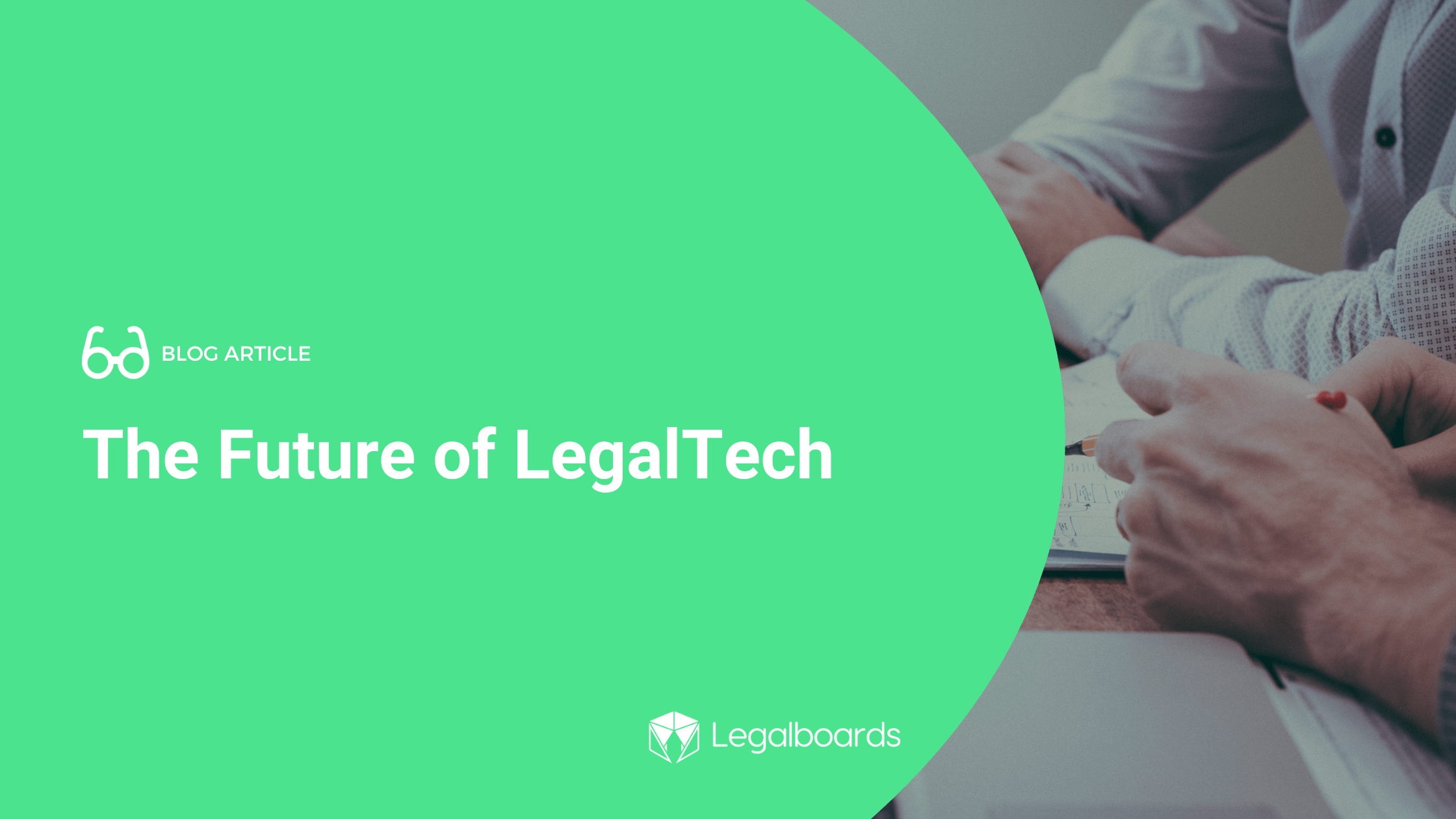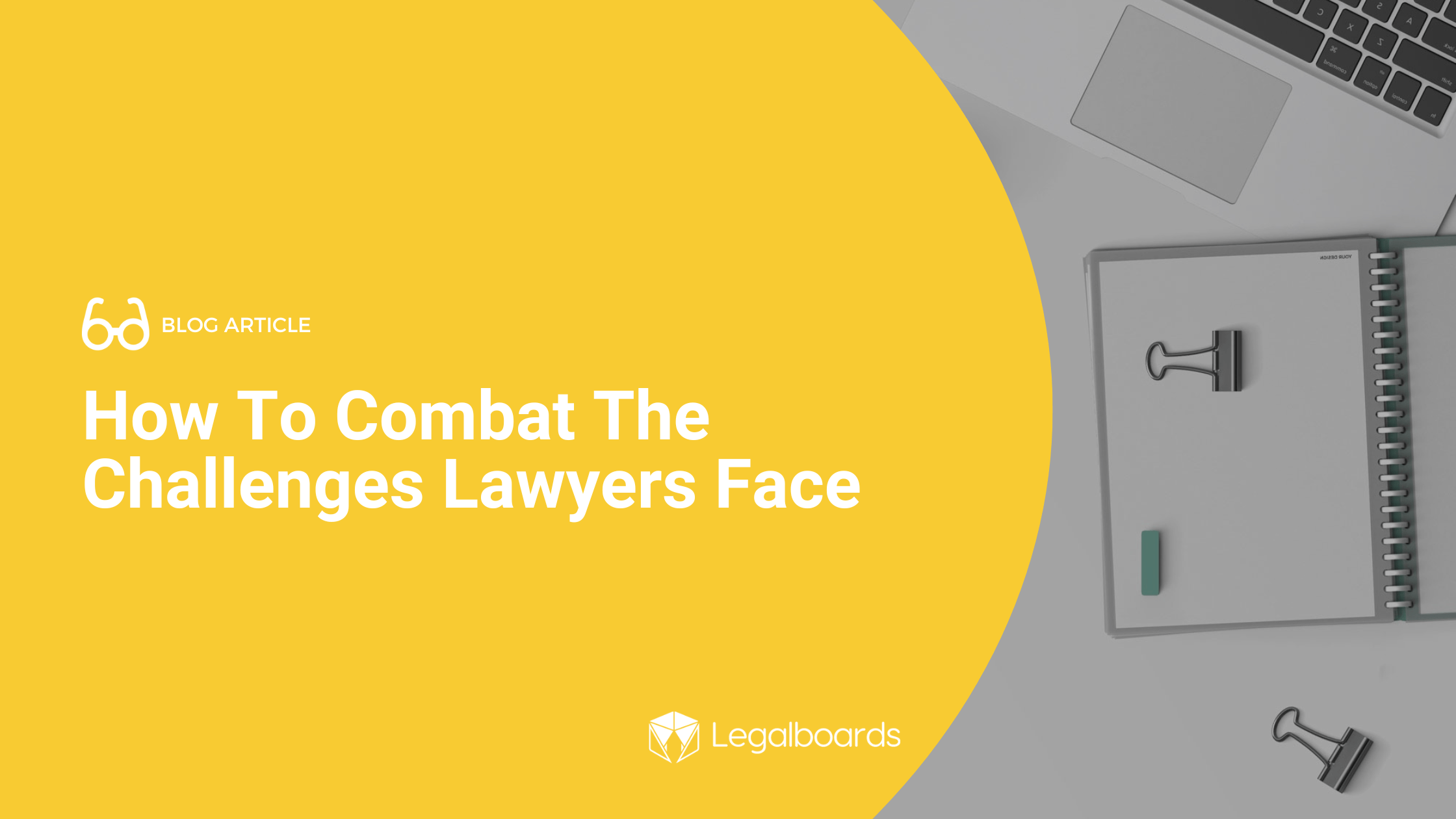We’re excited to team up with Filevine to provide users with new ways to organize and manage their workflow. By using the Filevine integration with your Legalboards account, you’ll be able to have all of your data in one place. Now, you’ll be able to do what you love and more efficiently- practicing law.
By combining our task management and automation features with Filevine’s legal case management capabilities, you can start saving time while also working with a simplified visual workflow. With Filevine and Legalboards, you can be sure that you’re delivering excellent client-led service.
Filevine + Legalboards Benefits
1) Save More Time
Utilizing the Legalboards automation capabilities, busy lawyers can save time by automating repetitive processes of their work. Some of the most common automations we see involve email updates to team members, checklist creations, and board (aka matter) management.
By automating emails, you can set up triggers like time or card movement so that team members and clients can stay updated on the progression of a case. With the time trigger, this can be especially useful for preventing delays or bottlenecks in your workflow. For example, you could set up an automated email to be sent to a responsible attorney when they are approaching a key deadline in a case.
Additionally, checklist creation helps keep you and your team on top of your tasks. By automating checklists, you can address all of the smaller tasks that are involved with the stages of a case. You can learn more about automation and how to set up common ones in our automation resources.
2) Get Unparalleled Views Into Your Firm
Legalboards allows you to easily visualize and organize your matters in whatever way works for you. By using Kanban, you and your team can see your matters in a bird’s eye view or drill down into specific matters.
By customizing your board through checklists and custom labels, you can tailor your account to reflect your workflow. If you’re a visual learner, you have multiple options for you to organize your board and cards. Legalboards also allows users to view their matters in different ways- calendar (through the task center), list, and Kanban.
3) Real-time Data
With the seamless integration of Filevine and Legalboards, your data will be updated in real-time- no need to input data twice. This saves you the stress of worrying about if the data you’re working with is updated and prevents miscommunications or misunderstandings for your team.
Getting Integrated With Filevine
It’s easy to use the Filevine integration. If you’re more of a visual learner, you can watch the video below to learn more
Step 1: Setting up your account
The first step is to create a Legalboards account. If you’re a new user of Legalboards, you can follow our onboarding wizard to create your first board and connect your account to the programs you already use. If you’re an existing user, you can integrate Filevine by accessing “Extensions” in the menu.
The next step in setting up your account is to integrate software. Click on the Filevine tile and then select the “Install Now” button to initiate this process.
Step 2: Input Your Information
Because this integration requires an API key to integrate, you’ll need to provide your company name, API key, and App secret (optional) to complete the integration. If you’re unsure as to what that means- don’t worry, finding the API key and App secret is a lot easier than it may seem.
Filevine has security rules that require you to have access to API credentials to make this integration work properly. The only thing you’ll need to do here is to create Legalboards API credentials in your account. If you need help doing this, Filevine has a great guide to how to get your API key and App secret and connect your accounts.
If you have any questions or problems with your data being synced, please contact us at support@legalboards.com, generate a ticket, or contact us through the chatbot.
You can learn more about Legalboards here, or visit our YouTube channel for more help getting started in Legalboards. And if you have any questions, reach out to us!