We’re excited to announce our latest integration- Office365 Calendar! Now, you can connect your Legalboards account directly to your calendar and make scheduling a breeze.
In this guide, we’ll walk you through how to get started with this integration and talk a bit about the benefits of doing so.
If you’re more of a visual learner, please check out the video below. Otherwise, let’s get into it!
Getting Integrated
Step 1: Download the Application
The first step is to connect your Legalboards account with your Office365 calendar. You’ll need to permit the two software programs to “talk” to each other, so let’s walk through that first.
On the side menu, you’ll see the “Settings” option. When you click on that, a sub-menu will appear. From there, click on the “Extensions” option to add this new integration to your account.
When you click on the “Extensions” option, you’ll see all of the third-party applications that Legalboards integrates with. To find the Office365 Calendar, we’ll need to scroll through to find it. Once you’ve found it, you can click on the “see details” button to get an overview of what the integration does and install it in your account.
A pop-up will appear to confirm that you’d like to install the application. Once you confirm it, an authentication pop-up will appear.
Step 2: Authentication
So, you’ve downloaded the application and have confirmed that you want to install it. Next, you’ll need to permit Legalboards access to your Office365 Calendar. This is simple, all you’ll have to do is click the “Authenticate My Office Calendar” on the pop-up.
Now, you’ll pick the account that you want to connect with, and then in the integrations settings, you can select which of the calendars you’d like to use.
In our example, we have two options, one called “Calendar” and another option that is our specific Legalboards calendar. I’ll select the second option so that the Legalboards calendar syncs with the Office365 calendar.
Once your accounts are connected, you’ll get an automated pop-up to tell you it was successful.
Step 3: Connecting Accounts Successfully
Now that the accounts are connected, I can see the tasks in my calendar. Please note that this applies only to the tasks that are assigned to me.
Why Integrate?
It’s simple! By integrating your Legalboards and Office365 Calendar, you’ll be able to see and make changes to events instantly. No need for dual data entry, we’ll make sure your data is updated.
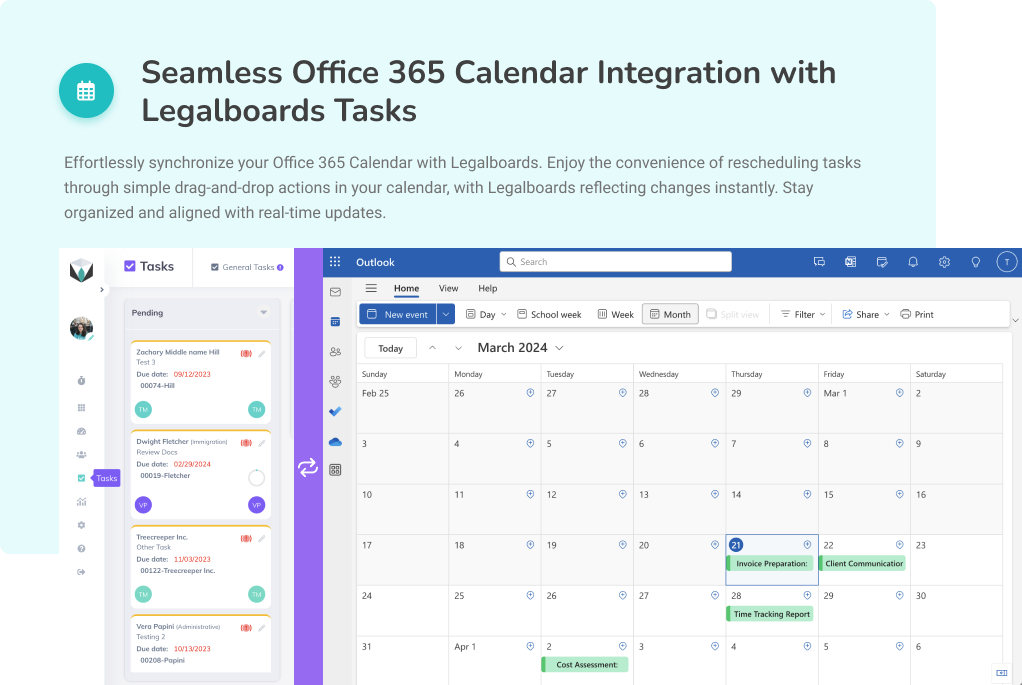
If you have any questions about the integration or need some help, please feel free to chat with us using the chatbot in your app, take out a ticket, or contact us at support@legalboards.com.




