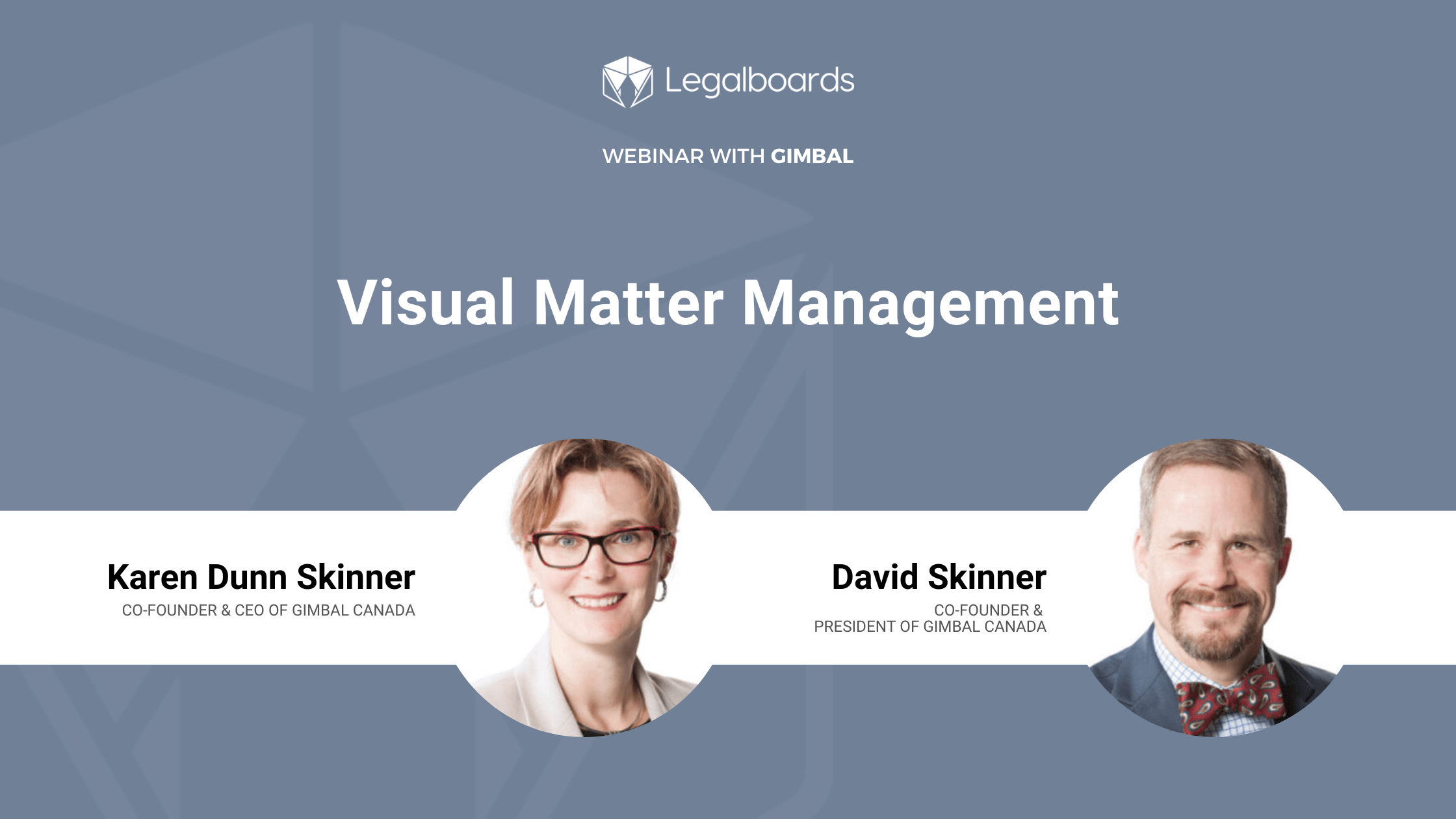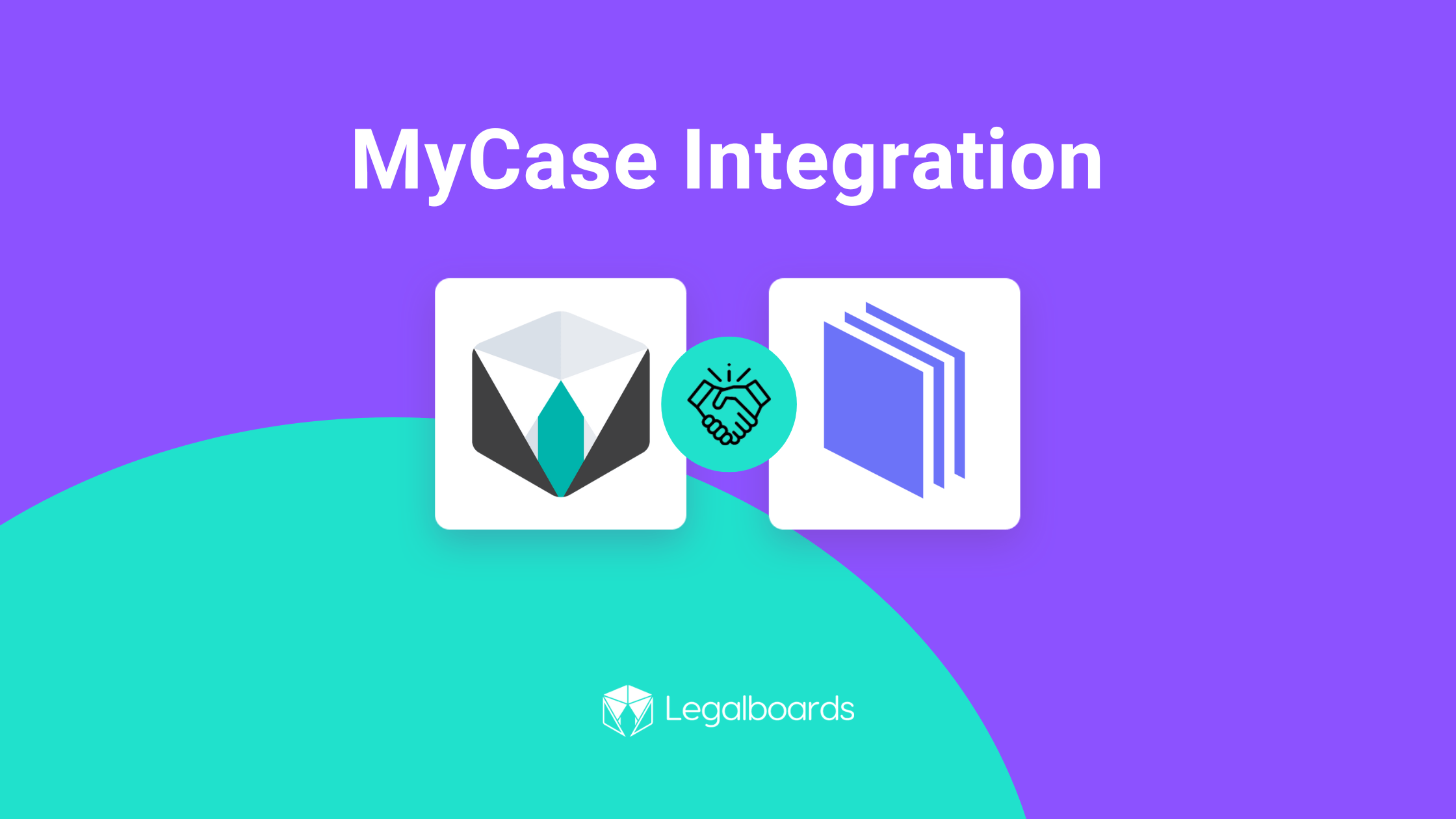The Legalboards team has developed a Divorce board template to help legal teams easily get started in Legalboards. This template can be tailored to your workflow but we wanted to share some general tips on how to streamline your family law cases.
With Legalboards, you can easily visualize how your matters progress and identify where in your process there are issues/delays. Family lawyers need to focus on their client’s experience by offering quick and high-quality service.
Getting Started With The Divorce Board
Step 1: Determine Column Headings
The first step is deciding the phases that best reflect your workflow. For our template, we’ve chosen to include 11 stages. If those stages don’t reflect how your matters typically progress, you can easily change them.
Boards don’t have to cover additional parts of a case either. You can create one (or more!) separate boards for trial, trial preparation, judgment, or even appeal. Depending on how detailed you need your workflow, it’s often better to divide the workflow into two or more boards.
From a project management perspective, the key to deciding how your board needs to be structured is to:
- Have clear goals for the matter/case
- Understand the pivotal moments or steps in which several tasks would need to be monitored and accomplished
- Seek to standardize the processes of a case so that every team member has a clear understanding of when and how they need to be involved.
Tip: You can use the “note” card to describe for you and your team what to do in that particular column/phase, which documents should be used (maybe a link for a form), which type of billing, and indicate who is responsible to accomplish tasks
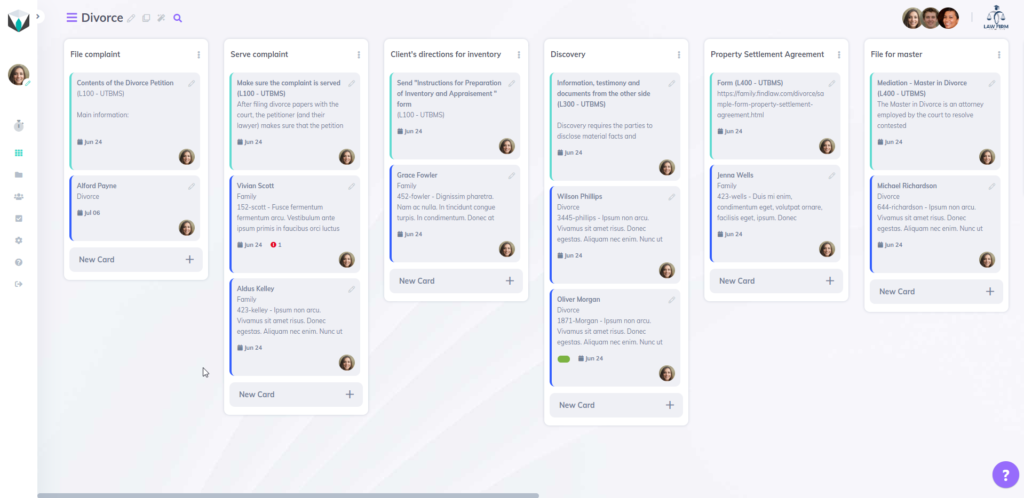
Step 2: Review Your Checklist
Next, you should review your workflow’s checklist. As a family lawyer, you likely have a checklist already with all of the tasks associated with certain types of cases. It doesn’t matter if that checklist is written, digital, or mental but it important to refer to.
With this checklist, you can decide which automations are best for you. In Legalboards, you can choose 3 different automation actions:
1. Task Creation
In the divorce board template, there are 9 automated tasks. The first task is named “Divorce Petition”. When a matter card drops into the column “File complaint” and stays in that column for more than 1 day, an automated task called “Divorce Petition” will be created.
This “Divorce Petition” task will be assigned to the paralegal with a deadline of 2 days. Within the description of the task, the paralegal can find all the information they need before drafting the petition. To learn more about how this process works, watch the video below or on YouTube.
2. Send Emails
Emails are essential tool for communicating with both clients and team members. By using email templates, you can create standardized emails that are sent periodically.
With automated templates, you can save time and ensure your team isn’t forgetting an important follow-up or request. Learn more about email automations in the video below or on YouTube.
In the divorce board template, every time a card is dragged from the column “Serve complaint” and dropped to the column “Client’s directions for inventory,” the client will receive an email from the responsible attorney with a request of information.
3. Move Cards
This last automation allows the user to automate the movement of cards within the same board or to another board.
Tip: you can create a specific board for “Billing” and by using the move card automation, every time a card moves to the column “Concluded”, a new card will be created in the Board “Billing”.
General Tips For The Divorce Template
Legalboards allows you to customize your boards with labels, checklists, and custom statuses. Labels can help you see and quickly understand your matters through using labels to reflect if it’s an urgent matter, has pending tasks, etc. The description of the board can be used to inform which team is responsible for that board, explain the process, or include important information.
After you’ve created your board, it’s important to test it with your team. Ask everyone to review the board and add tasks, automations, or information that may be missing. Improving collaboration is one of the central goals of Legalboards.
Next Steps
If you want to start using more automations in your workflows, check out our video guides on our YouTube channel.
Didn’t find what you needed? Check out our support portal, contact our team, or check out our other resources for help using Legalboards.