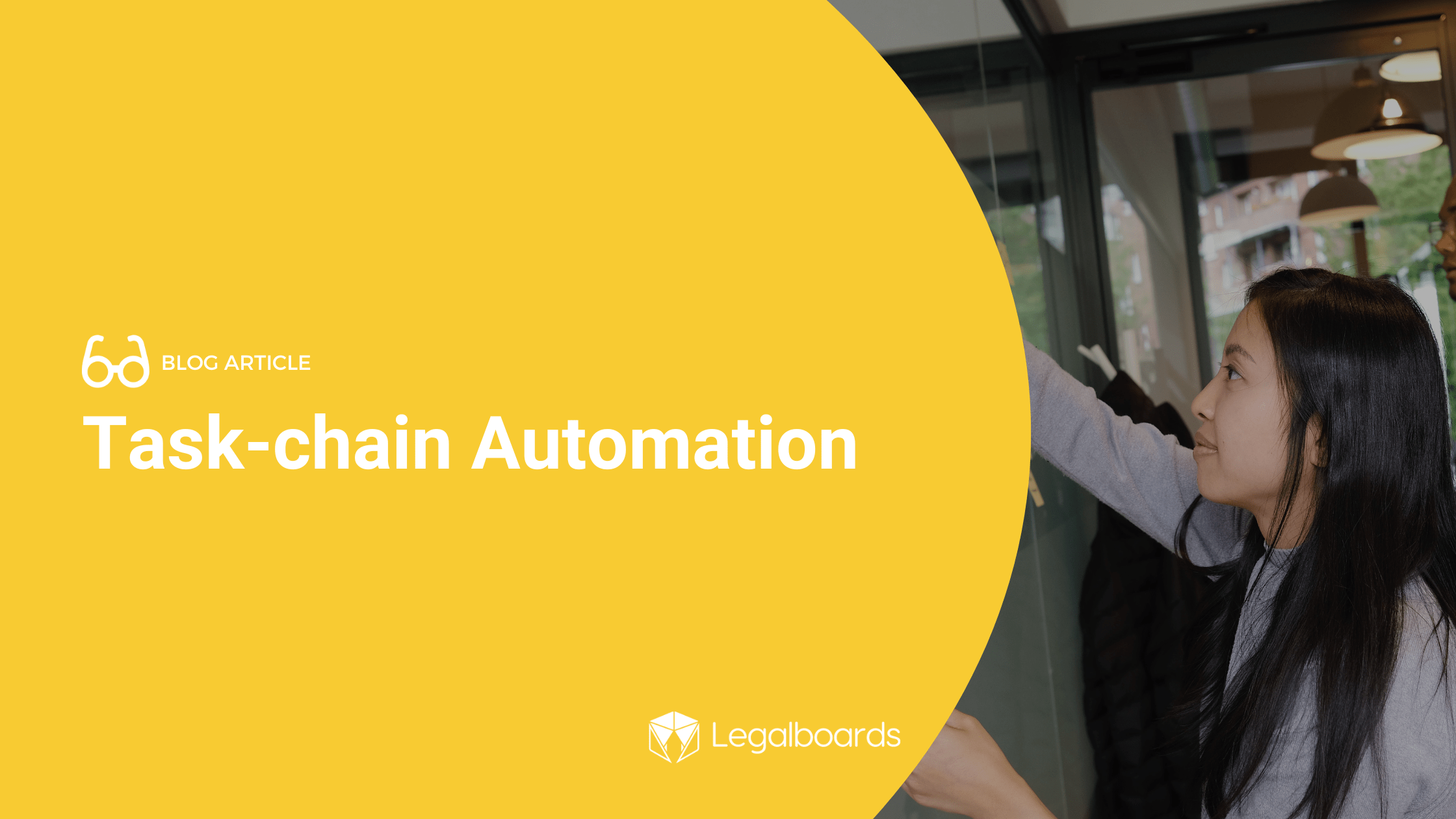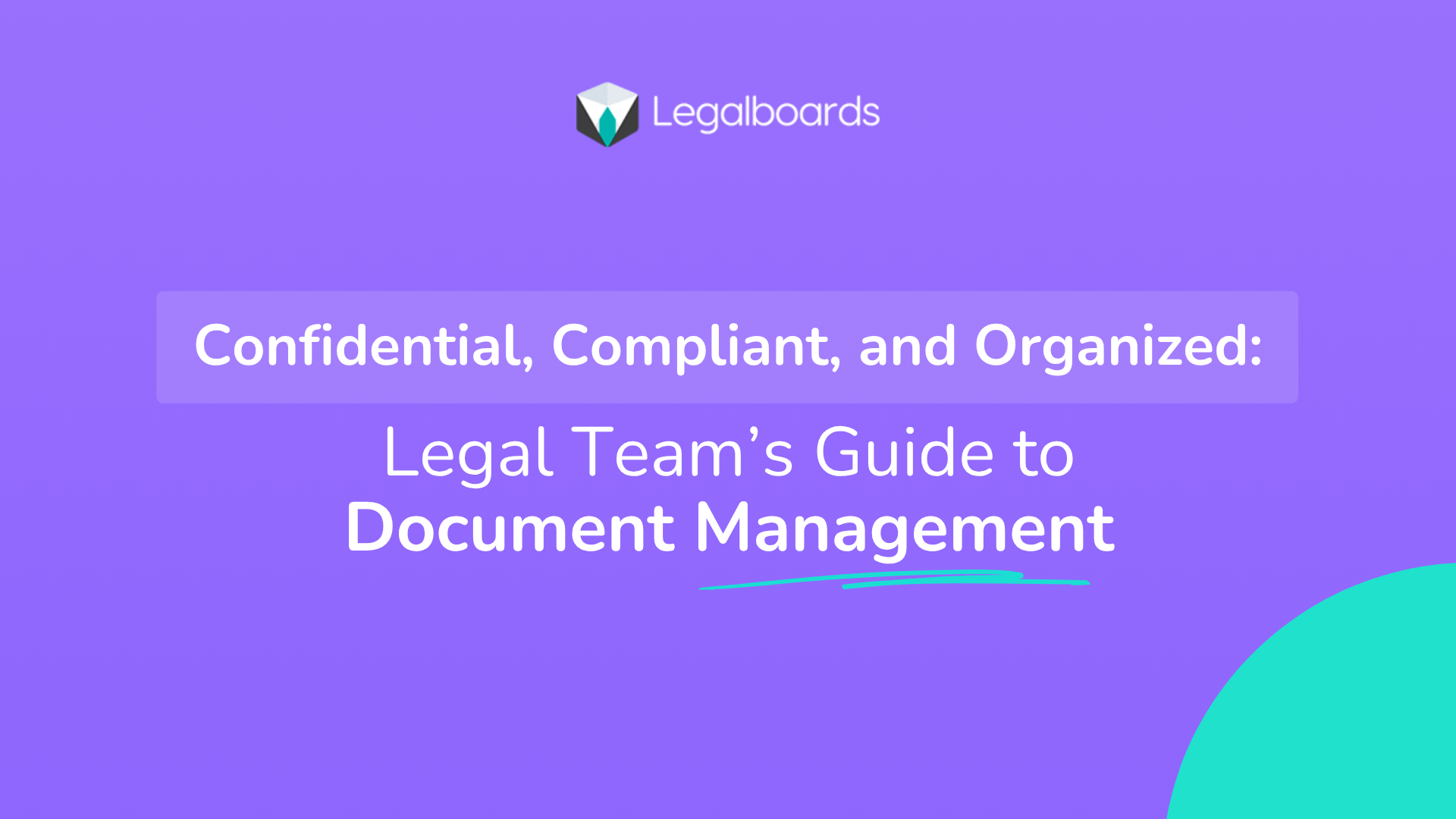Studies show that administration and manual tasks take up nearly half of the time spent in a legal practice. That’s a huge amount of your time and also a massive cost to your clients.
Fortunately, there are tools designed specifically for lawyers that can reduce the time spent on repetitive tasks. In turn, this will reduce your non-billable hours, increase your customer satisfaction, and deliver real value to your clients.
This article covers the definition of task-chain automation, its benefits, and how to implement it in your legal practice.
What Is Task-Chain Automation?
Legal work consists of tackling tasks in a specific sequence, with or without dependency points, and finishing everything efficiently.
If you’re following an agile methodology for your legal work, you already know you can identify this task chain as part of your workflow.
Task-chain automation enables you to schedule the execution of a series of pre-set tasks. Automations are helpful if you conduct repetitive tasks regularly—they save you time and reduce your non-billable hours.
The Key Benefits of Task-Chain Automation
- You can use task-chain automation during the entire cycle of each workflow (and even between workflows).
- Task-chain automation keeps team members aware of what will happen next and reduces interruptions to lawyers’ work.
- Using Legalboards automation capabilities, you can assemble sequences of tasks without any complex integrations or coding.
- Having a predetermined process decreases the learning curve of new team members.
Creating a Task-Chain Automation
Defining Tasks
To create task-chain automation, you need to define a sequence of tasks. The tasks can either run on a predefined recurring basis or on demand. The key is to define what tasks will run and the settings and conditions required for the task to initiate.
It may sound complicated but it’s as simple as:
- Defining the tasks you would like to automate
- Adding the tasks to the automation
- Configure the settings you want the automation to use
- Arrange the tasks in the order they need to run
- Define a schedule that the tasks must follow
Because tasks are more specific to certain areas of law practice, you may want to prepare a list of tasks. Typically, these lists for each type of work depend on the area of the law and the status of your cases.
Assuming, for this exercise, we’re dealing with an area-focused board, one common approach is to define a set of tasks that must be performed at each stage.
Creating an Automation Workflow
Now that you have a list of tasks per phase, you can start the automation process by simply identifying what order to perform the tasks in and how long they will take.
Here is an example of automation for client intake:
- A new lead is generated on the website.
- The new lead triggers a prospective client record to be created in the CRM.
- An email is generated to the lead confirming the practice has received the inquiry
- The receptionist follows up and books the lead in for an initial meeting with the lawyer.
- The receptionist updates the record in the system to status “1st consult booked”.
If you’re using a legal agile tool, you can define what triggers need to be pulled to start the next tasks. Sometimes, you will need to pull the trigger as soon as another task is completed. Other times, you will pull it after a set interval because a phase of completion is waiting for someone’s approval.
In both cases, you can easily prepare the automation to auto-assign new tasks to yourself or other team members using a cascade model.
You can also force the next task to automatically begin after all the conditions are met.
Examples of Task-Chain Automation
When working as part of a team I’m sure you find there are a series of tasks that happen in sequence every time you start a new case.
Without practice management software, this process likely looks something like this:
> Manually assign team members > Send out an email to team members to assign tasks > Wait for a reply from team members > Wait for an update from team members
This may work if your team is on its A-game, but to eliminate inherent human error, law offices can use practice management software like Legalboards with task-chain automation.
You can create predefined lists of tasks that are assigned to team members with automatic reminders and updates.
Automated Workflow
Practice management software allows you to create a flow for all of your processes. It enables you to keep cases up-to-date and reduce the administrative burden on team members.
A new intake may look like this:
- Run a conflict check.
- Send a new client letter to the client.
- Receive the signed new client letter from the client.
- Receive payment from the client.
- New file opened in your project management software.
- Initial meeting scheduled with the client.
This can all be done manually—however, many of the steps are repeatable and regular, which makes them prime candidates for task-chain automation software.
With Legalboards, armed with your list of tasks, you can create a sequence that automates 90% of the workload in the flow above. Your team may be required to trigger the software to move between stages, but many of the tasks can be done automatically.
For example, once the conflict check is approved, this can trigger the system to send a new client letter and add a “waiting for client” status to the record. Once the letter is returned, this can trigger the system to send a request for the retainer payment and so on.
Not only does this allow the manager to have an overview of the status of all tasks, but it also prevents any items from slipping through the net. Everyone can see exactly what is expected of them—and by when.
Get Started with Task-Chain Automation
The key to success with any new project management system is team buy-in. You need to ensure all team members understand the change and what is expected of them.
It’s also important to start with a manageable portion of the workload—for example, just the intake process. While it may be tempting to dive in at the deep end, it’s far better to start small and then gradually increase the scope of the tool.
Once you’ve used the new automation for several weeks, you’ll understand what worked and what didn’t and, most importantly, how you can ensure the success of your next automation.
Share with us how would you prepare a task-chain for your area of expertise by getting in touch with us. We’re building a gallery of the best agile workflow for different areas of the law. We’d love to see yours and learn how it boosts your team’s productivity.