You’ve mapped your workflow, applied WIP limits, and embedded client-centric touchpoints—now it’s time to supercharge everything with Legalboards’ automation recipes.
Key Takeaways
Automation Library
Browse ready-made “recipes” that auto-assign tasks, send client updates, trigger reminders, and escalate deadlines.
Continuous Improvement
Treat every new automation as an experiment: set it up, measure the impact, tweak, repeat.
Next-Level Learning
More deep-dive sessions on Kanban, process design, and advanced Legalboards features are coming soon—watch your inbox.
Call to Action
Explore the Automation Library or book a 15-minute call with our team to craft your first custom recipe. Questions? Email support@legalboards.com and we’ll help you keep the momentum going.

In this lesson, you'll learn how to identify if you should implement the Kanban methodology and how to get started.

An in-depth look at integrating Agile methodologies in a legal setting, guided by industry expert John E. Grant.

Where and how should you start implementing Kanban? Let's go over how to use what you already do and translate it into Kanban.
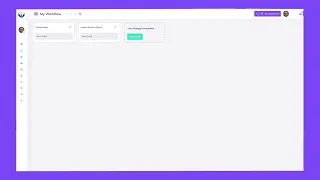
Let's walk you through how to build a Kanban board using Legalboards for our example firm.
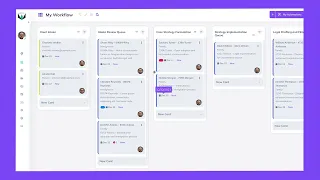
Now that we know the framework and how to build a board, let's step back and examine how to view the work we've completed so far.

In this lesson, we'll dive into one of the concepts that John covered in lesson 2, WIP limits. You'll learn how to apply them for effective management.
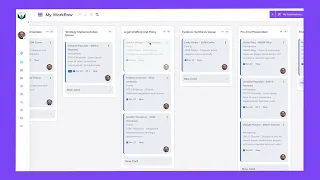
Tips about how to best view your board so you can ensure you understand everything at a glance.

One of the most important benefits of using Kanban is the enhanced client experience. Let's examine how to optimize your operations for clients.

In this lesson, we'll wrap up this course and the Agile concepts covered.
