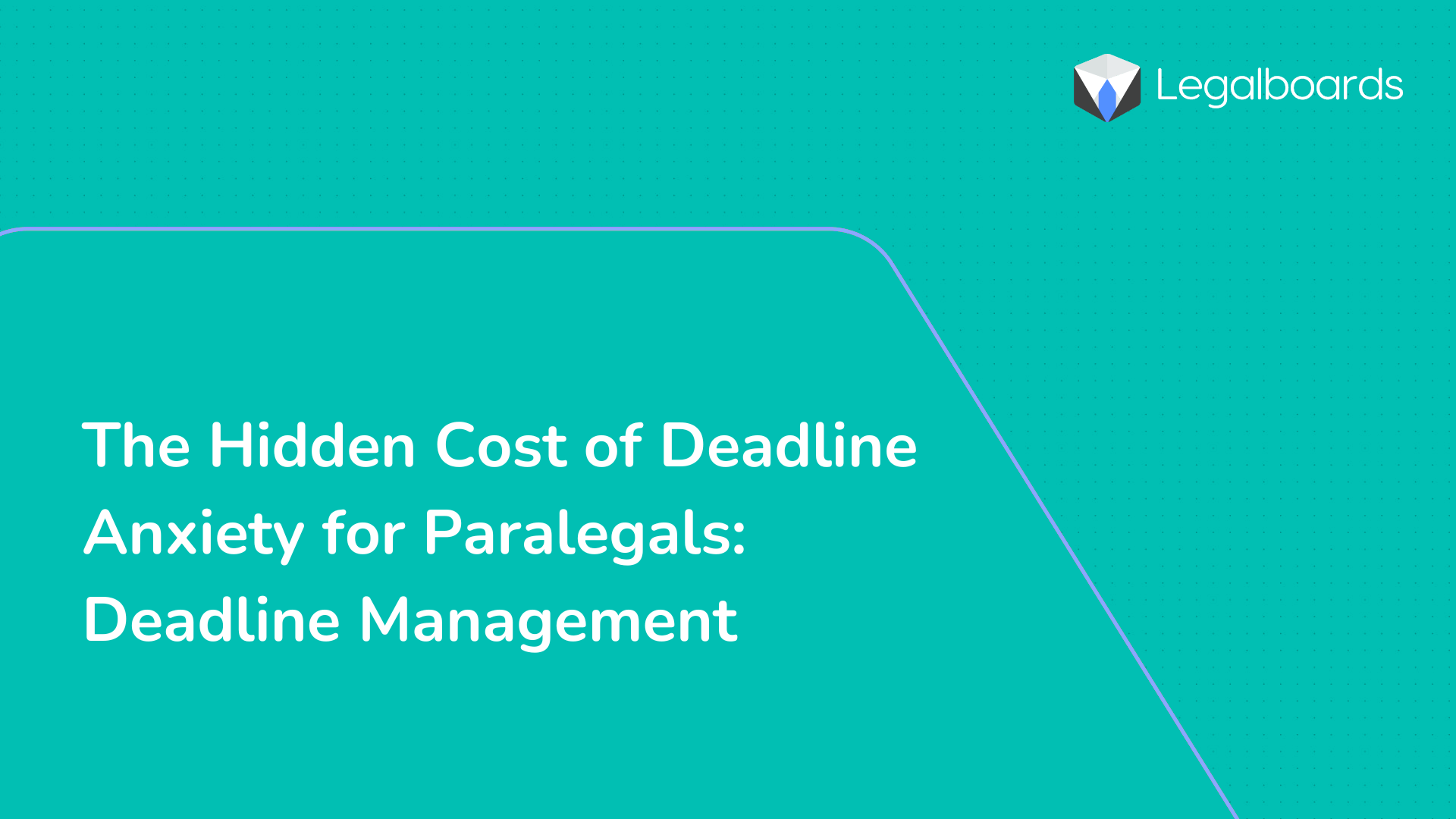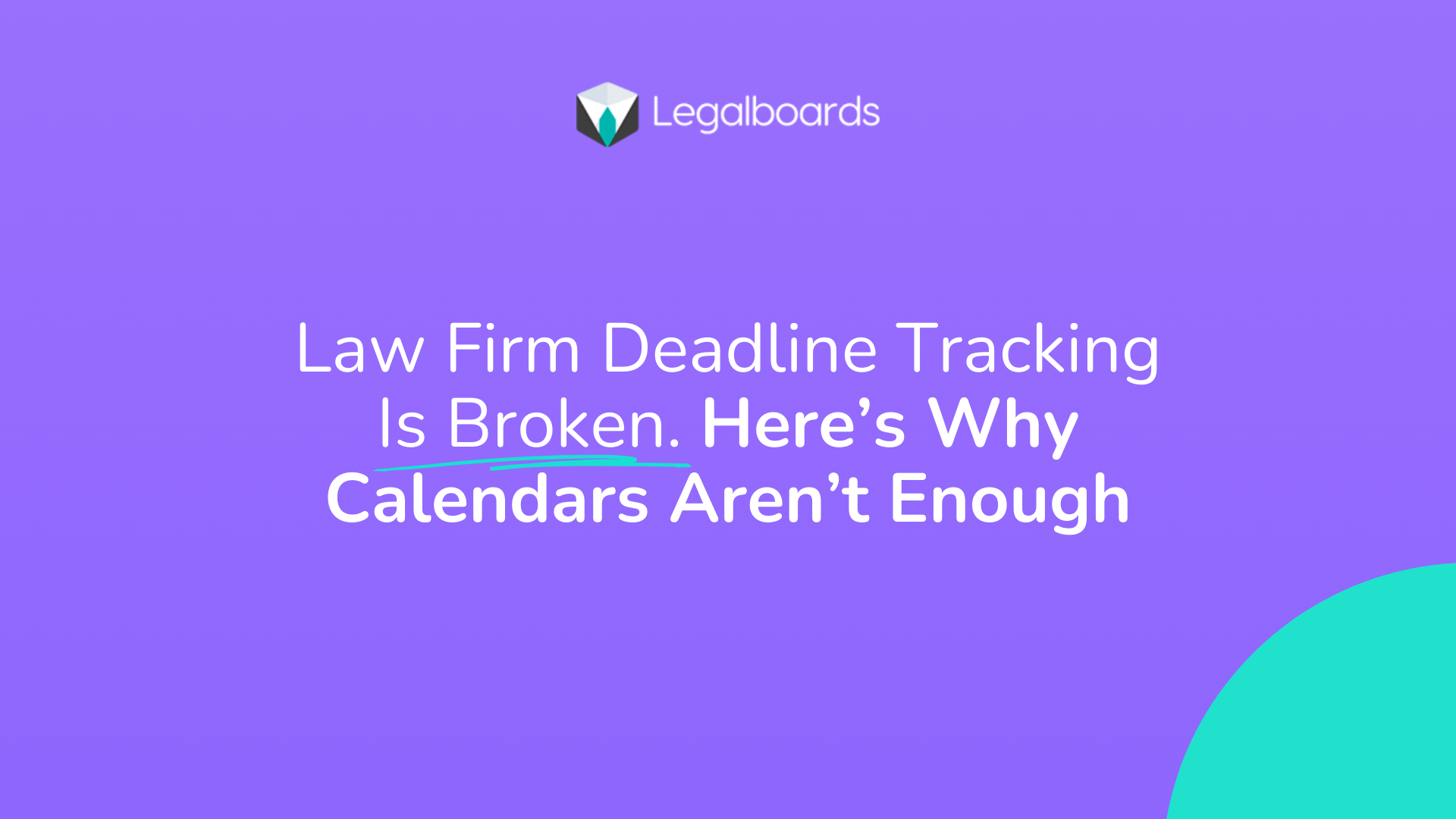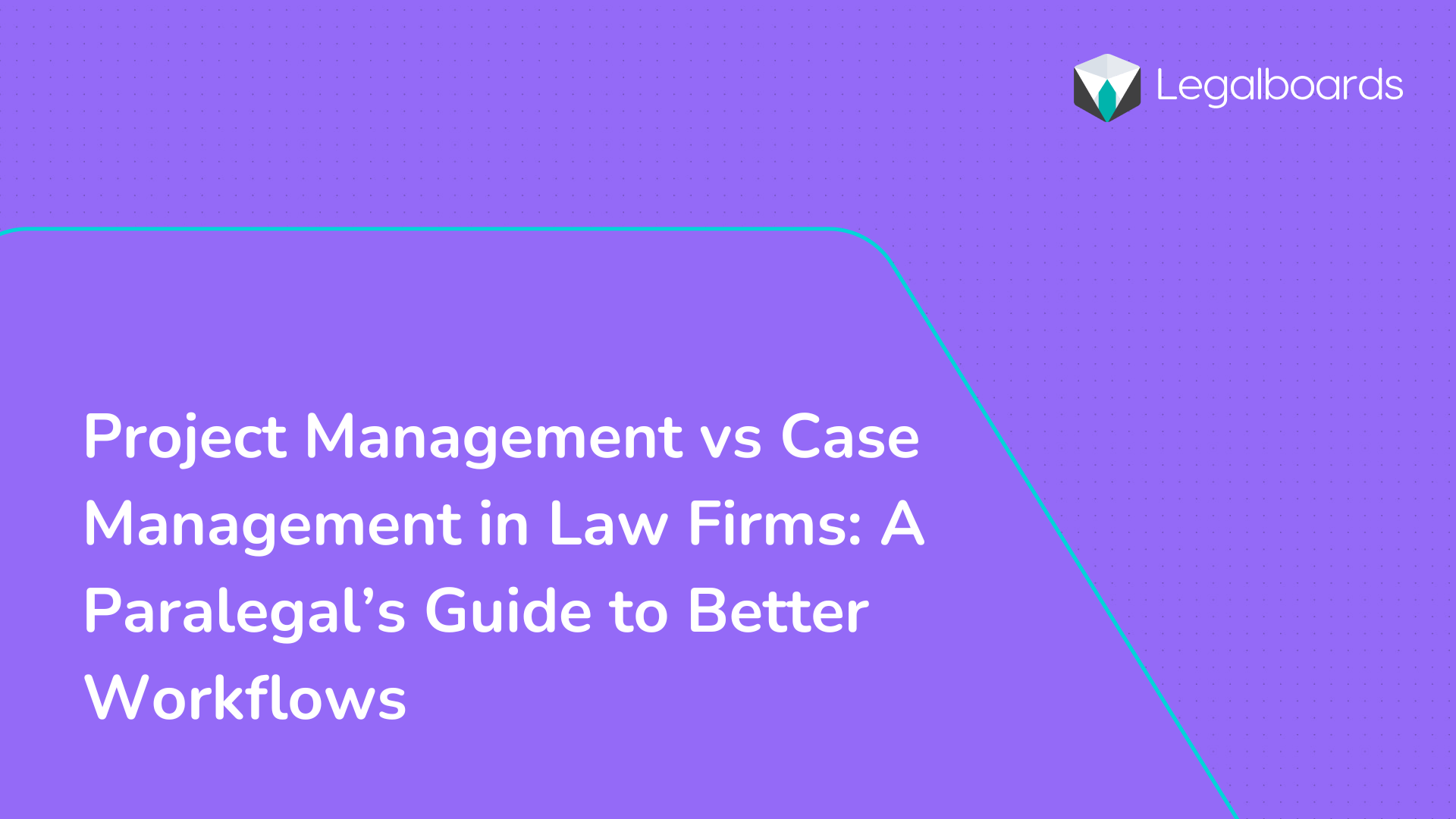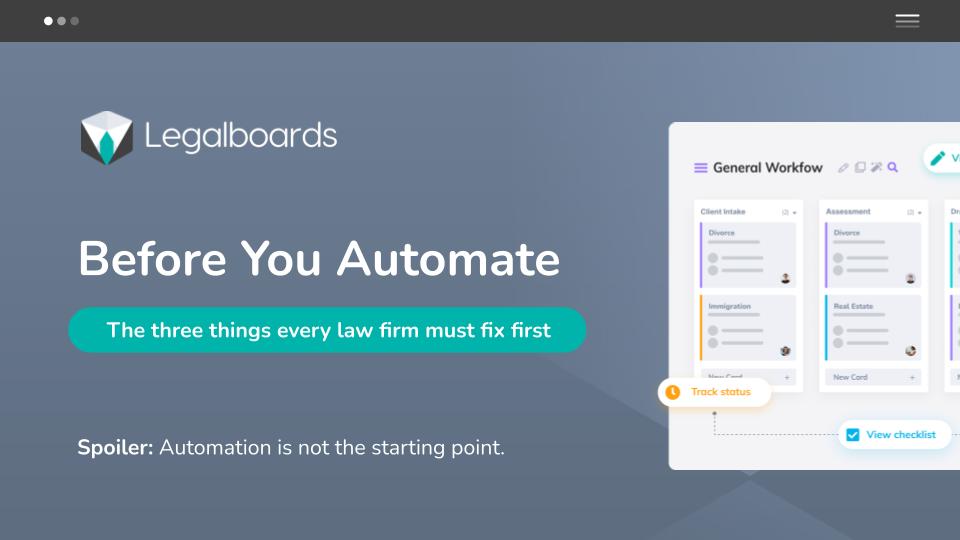If you’re heading up a small law firm, you know that the variety of tasks at every level can often pile up.
In addition to managing your staff, you’re also responsible for client communications, court deadlines, billing, documentation, compliance, and case updates on a daily, and sometimes minute-to-minute, basis.
While you may have been getting by with spreadsheets, email folders, or sticky notes on your monitor, those manual methods can only go so far before something slips through the cracks.
That’s where case management software comes in.
If you’re tired of chasing paper trails or worrying about missed deadlines, it’s time to consider a smarter, more secure way to manage your practice.
What Is Case Management Software?
Case management software is a digital system designed to help law firms manage every aspect of their legal cases from one central platform.
More than a task and workflow management tool, it typically includes features like contact and client record management, document storage and version control, and court date and deadline tracking. Some software even offer time and billing tools and customizable reporting
Think of it as a hub for legal operations. Rather than using multiple apps or paper-based methods to track what’s happening in your firm, case management software consolidates everything. In one easy-to-use dashboard accessible by your entire team 24/7, whether they’re in the office or working remotely.
Why Manual Tracking Falls Short
Manual case tracking systems may be effective for a short period. However, they pose serious limitations as your caseload grows or your team expands.
Some of the most common challenges small law firms face with manual systems are:
- Information silos: Client notes and case updates are stored in individual inboxes or personal notebooks.
- Human error: Dates are entered incorrectly or overlooked entirely.
- Wasted time: Staff spend hours locating documents or confirming who’s responsible for what.
- Lack of accountability: Without task tracking, it’s difficult to determine what has been done and what is overdue.
- No audit trail: If a case is ever reviewed, you don’t have a clear timeline of actions taken.
These issues can impact productivity and put your clients and professional reputation at risk.
Top Reasons Small Law Firms Should Use Case Management Software
If you’ve been on the fence about implementing case management software for your firm, here are six reasons that should help you make your case to leadership and get your staff on board.
1. Stay Organized and Reduce Risk
Legal work is full of moving parts, and missing even a single deadline can lead to serious consequences. Case management software automatically tracks deadlines, court dates, and tasks, and sends reminders, so you don’t have to rely on memory or manual calendars.
You’ll also have a centralized location for every case file, eliminating the need to dig through email threads or filing cabinets.
2. Work More Efficiently with Fewer Resources
Small firms often operate without dedicated admin or IT teams. That makes time-saving tools essential.
With case management software, you can streamline routine tasks like document assembly, intake workflows, and client follow-ups. Many platforms also offer integrations with email, e-signature tools, and billing software, so you can manage more cases with fewer headaches.
3. Improve Collaboration and Team Communication
Whether your team is in one office or spread across locations, staying aligned is vital.
Most case management platforms include internal notes, file sharing, and task assignments, so everyone on a case knows what’s happening and who’s responsible for the next step.
You can track progress in real time, reduce miscommunication, and make onboarding new team members easier.
4. Enhance Client Service and Satisfaction
Especially in today’s fast-paced, ever more connected world, clients expect timely updates and clear communication.
With the right software, your team can log every client interaction, respond more quickly, and keep case progress moving forward, all while creating a documented record of your work.
Some systems even include client portals for secure messaging and document exchange, boosting transparency and trust.
5. Get Paid Faster and More Accurately
Human error involved in manually tracking billable hours can lead to lost income or disputes.
Case management software often includes integrated time tracking, invoicing, and payment features, so your billing stays accurate and compliant.
Many systems allow you to log time directly within each case, generate invoices with a click, and even accept online payments.
6. Secure Your Data and Ensure Compliance
Paper files and email threads are inefficient and easily lost or hacked. Legal professionals must adhere to strict confidentiality standards and data protection laws; case management software is designed with these requirements in mind.
Look for platforms that offer encrypted storage, role-based access controls, audit logs, and cloud backups to protect your firm and your clients.
What to Look for in a Case Management Solution
When evaluating options, small law firms should prioritise:
- Ease of use: The system should be intuitive, with minimal training required
- Affordability: Pricing should reflect the needs and budget of smaller practices
- Customization: You should be able to tailor workflows, fields, and templates to your practice area
- Scalability: The platform should grow with you as your firm expands
- Support: Look for responsive customer service and onboarding assistance
Final Thoughts: A Small Firm’s Big Advantage
Investing in case management software isn’t just for large firms with big budgets. In fact, it can be even more valuable for smaller practices that need to make every hour and every resource count.
By streamlining operations, reducing errors, and improving visibility across your caseload, the right tool can help your team work smarter, not harder.
So if you’re still relying on spreadsheets, shared drives, or inboxes to manage your legal work, now is the time to make the switch. The benefits will impact your bottom line, your client satisfaction, and your firm’s long-term success.
Your Questions, Answered
What is case management software, and why do small firms need it?
Case management software is a digital tool that helps law firms organize, track, and manage legal cases, tasks, deadlines, documents, and communications in one central place. For small firms with limited staff and growing caseloads, it helps reduce admin burdens, minimize errors, and improve efficiency.
👉 Legalboards simplifies case oversight with a visual, Kanban-style dashboard that lets you manage every matter from intake to closure without missing a beat.
Can case management software help me avoid missed deadlines?
Yes. Many small firms struggle to keep track of court dates, filing deadlines, and client meetings.
👉 Legalboards provides built-in automated reminders, deadline alerts, and calendar integrations that ensure critical dates are never overlooked.
How does case management software improve collaboration in small teams?
Without a centralized system, it’s hard to know who’s doing what, what stage a case is in, or where key documents are stored.
👉 Legalboards enables seamless team collaboration by assigning tasks, tracking progress in real time, and storing case files in one secure, accessible platform.
Is it difficult or time-consuming to set up case management software?
Not at all. The best platforms are built for ease of use and can be set up with minimal technical knowledge.
👉 Legalboards is designed for quick onboarding, with intuitive workflows and customizable templates so your firm can hit the ground running in hours, not days.
Will it integrate with the other tools I already use (e.g., email, billing, time tracking)?
Yes. Integrations are key for small firms that need to stay lean and efficient without duplicating effort.
👉 Legalboards integrates with popular legal tools like Clio, Gmail, Outlook, and Google Calendar, giving your firm a streamlined, all-in-one solution.