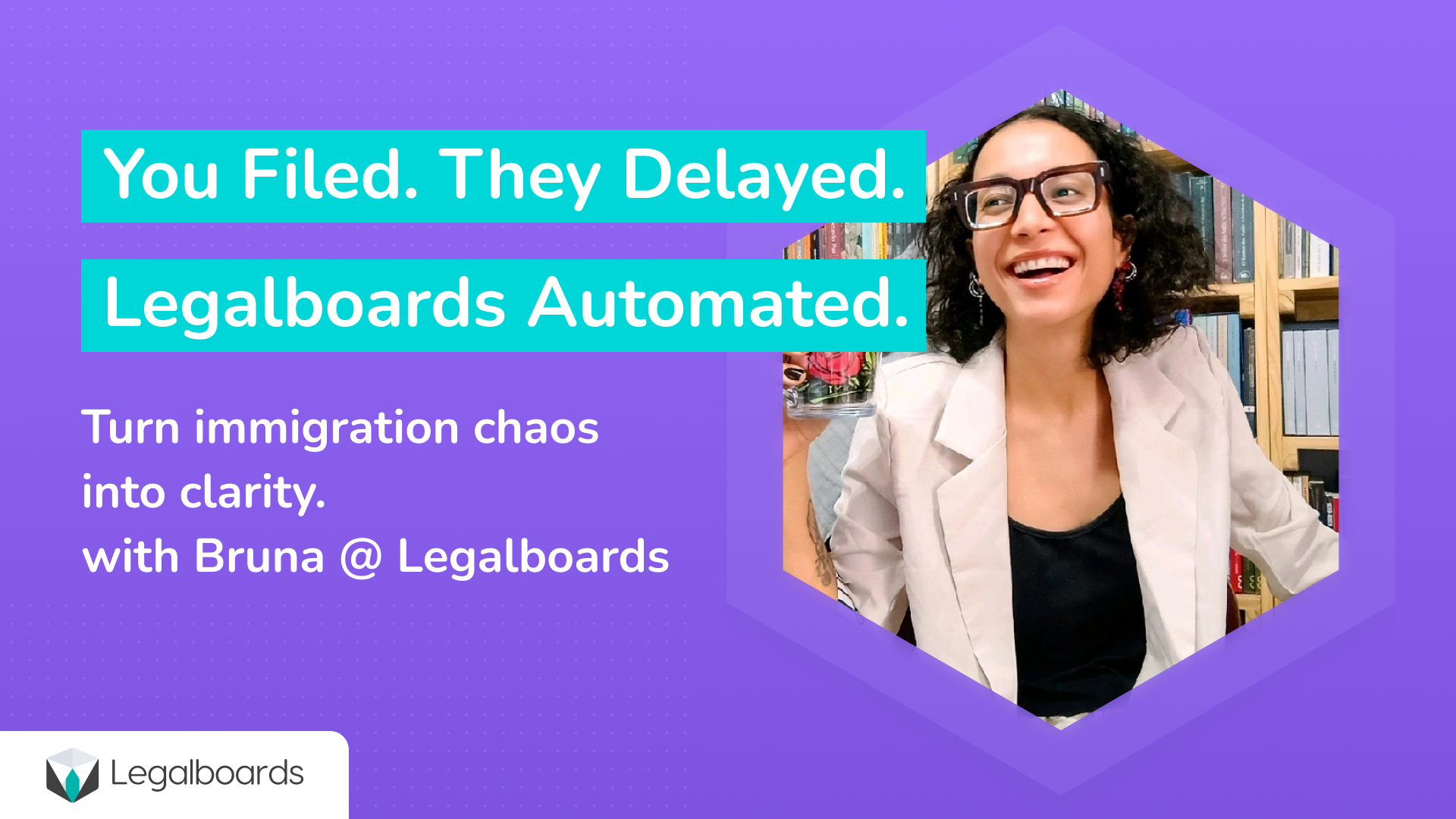The legal industry is moving fast. Firms that want to stay ahead must embrace tools that help them work smarter, not just harder.
Legal workflow automation tools are no longer a luxury. They’re essential for reducing administrative overhead, enhancing collaboration, and delivering a more consistent client experience.
Whether you’re a solo practitioner or managing a growing team, choosing the right legal workflow automation software matters. It starts with understanding the features that truly make a difference.
Here are the top capabilities every modern law firm needs.
1. Firm Visibility: Clarity Across Every Case and Role
When matters are moving quickly, your team needs instant insight into what’s happening at every stage.
The most effective workflow tools allow you to create custom processes that mirror your firm’s operations, complete with tailored labels and statuses that make sense for your practice areas and roles.
By building workflows that reflect how your firm functions. From client intake to case resolution- teams can track progress at a glance.
Custom stages like “Awaiting Discovery” or “In Draft Review” offer clarity. While visual indicators can flag task ownership, deadlines, or departmental responsibility.
This level of visibility supports stronger coordination across the firm, reduces bottlenecks, and ensures no step is overlooked, resulting in a more productive team that’s always aligned.
2. Automation: Save Time on Repetitive Tasks and Communication
The best legal workflow tools go beyond task organization to help eliminate repetitive, manual work through smart automation.
Features like automated task chains and client communication triggers save time and free up legal professionals to focus on higher-value responsibilities.
For example, after a motion is filed, your system can automatically assign a follow-up task, update the matter’s status, and notify the appropriate stakeholders.
Similarly, client emails can be scheduled in advance or triggered by key workflow events, keeping everyone informed without the need for constant oversight.
This automation reduces delays, keeps clients in the loop, and maintains a professional, responsive experience without increasing your administrative workload.
3. Integration: Simplify Billing and Client Intake
A strong workflow automation platform should seamlessly connect to the tools you already rely on. This especially applies to billing systems and intake software. Integrated platforms bring your legal tech stack together, ensuring information flows efficiently from one process to the next.
With support for dynamic billing, firms can link time entries to specific tasks and manage flat-fee or hourly billing models with ease.
Integrated systems sync billing data across platforms so that attorneys can track billable work without duplication or missed entries.
The intake process is equally important. Automation tools that support customizable intake forms allow firms to collect client information accurately and funnel it directly into workflows.
This shortens onboarding timelines, reduces data entry errors, and helps new matters move forward without delay.
Build a More Efficient Firm with the Right Tools
Not all legal workflow automation tools are created equal. The most valuable platforms offer flexible features that fit your team’s real-world needs, empowering your firm to grow without adding unnecessary complexity.
Legalboards delivers everything modern firms need: visibility into what’s happening now, automation to eliminate routine tasks, and integrations that tie it all together. Whether your goal is improving team productivity, enhancing client satisfaction, or scaling your operations, Legalboards gives you the tools to get there.
Ready to work smarter?
👉 Explore Legalboards Features
👉 Use the ROI Calculator to see what automation could save your firm.
Frequently Asked Questions: Legal Workflow Automation
What is legal workflow automation software?
Legal workflow automation software helps law firms automate routine administrative tasks, manage case progress, and track deadlines across matters.
👉 Legalboards simplifies this process by offering customizable workflows, task automation, and real-time visibility into every case stage.
How does workflow automation increase productivity at law firms?
Automation reduces time spent on manual processes like assigning tasks, sending reminders, and updating matter statuses, allowing legal teams to focus on actual legal work.
👉 Legalboards boosts productivity by linking tasks into automatic chains and handling client communication triggers with ease.
Can workflow automation tools integrate with my billing and case management system?
Yes, many legal automation tools offer integrations with billing platforms and other legal tech systems.
👉 Legalboards integrates seamlessly with tools like Clio and PracticePanther, helping you sync time tracking and manage both flat-fee and hourly billing without disruption.
How can workflow automation improve client communication?
Workflow tools can automatically send updates, reminders, and documents to clients based on case milestones or task completions.
👉 Legalboards helps firms maintain consistent, professional communication through automated emails and updates tailored to your workflows.
Is workflow automation suitable for small or solo firms?
Absolutely. Even small firms can benefit from automating repetitive tasks and organizing case progress visually.
👉 Legalboards is designed to scale, from solo attorneys to large practices, making it easy to implement and adjust as your firm grows.