Turn each workflow stage into a client touchpoint. By weaving automated messages into your board, you keep clients informed, set clear expectations, and boost satisfaction—without adding manual work.
Key Points
Expectation Setting
Fire a welcome email the moment a matter lands in Intake Review; spell out timelines and key policies.
In-Flow Updates
Trigger “Next Steps” messages when a card moves to Strategy Formulation or Evidence Gathering so clients know exactly what’s happening.
Proactive Flags
Auto-notify clients of waiting periods (e.g., court scheduling) or unpaid invoices, reducing status-check calls.
Relationship Wins
Consistent, timely communication builds trust and lets your team focus on legal work instead of chasing emails.

In this lesson, you'll learn how to identify if you should implement the Kanban methodology and how to get started.

An in-depth look at integrating Agile methodologies in a legal setting, guided by industry expert John E. Grant.

Where and how should you start implementing Kanban? Let's go over how to use what you already do and translate it into Kanban.
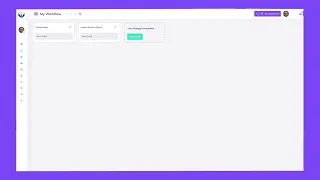
Let's walk you through how to build a Kanban board using Legalboards for our example firm.
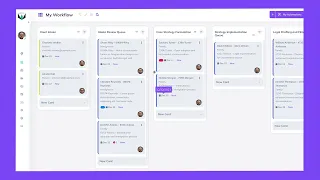
Now that we know the framework and how to build a board, let's step back and examine how to view the work we've completed so far.

In this lesson, we'll dive into one of the concepts that John covered in lesson 2, WIP limits. You'll learn how to apply them for effective management.
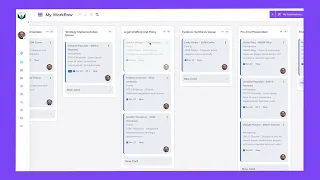
Tips about how to best view your board so you can ensure you understand everything at a glance.

One of the most important benefits of using Kanban is the enhanced client experience. Let's examine how to optimize your operations for clients.

In this lesson, we'll wrap up this course and the Agile concepts covered.
