A great way to track the progress of a workflow is to use reports to summarize information. In Legalboards, you can generate reports in three different ways- by tasks, matters, and now timesheets. Now, these reports can be generated using the time entries in your account.
If you’re more of a visual learner, check out the video walkthrough of how to generate timesheet reports below.
How to Generate Timesheet Reports
Within Legalboards, we’re going to find the “Report” button on the left side of the screen. When we click on “Reports”, a sub-menu with three options will appear. Those three options are: timesheet, tasks, and matters. For this guide, we’ll focus on the timesheet option.
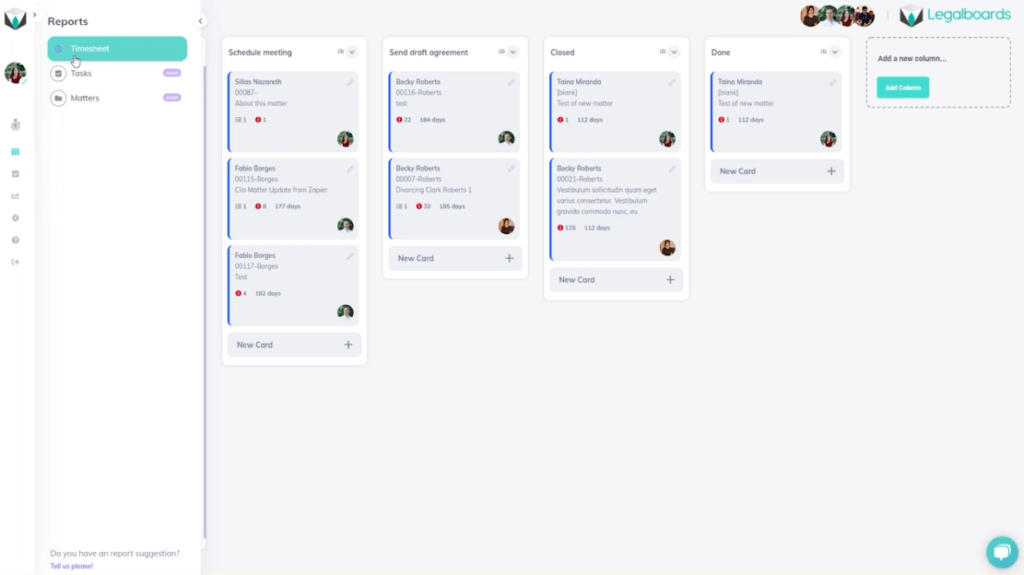
Once we’ve clicked on the “Timesheet” option from the sub-menu, the report can be generated in different ways. Depending on what we want to capture within the report, there are a couple of options to choose from. We can filter the report by a date range, user(s) associated, or by matter.
In this example, we’re going to first filter by the date range. With this, we’ll select a timeframe from November 1 to 13th, 2021 to first generate our report. And from there, we can further filter by selecting the user we want to focus on.
If we wanted, we could also filter down one more level into specific matters. But, in this example, we’ll just stick to filtering by time and user in order to export our generated report.
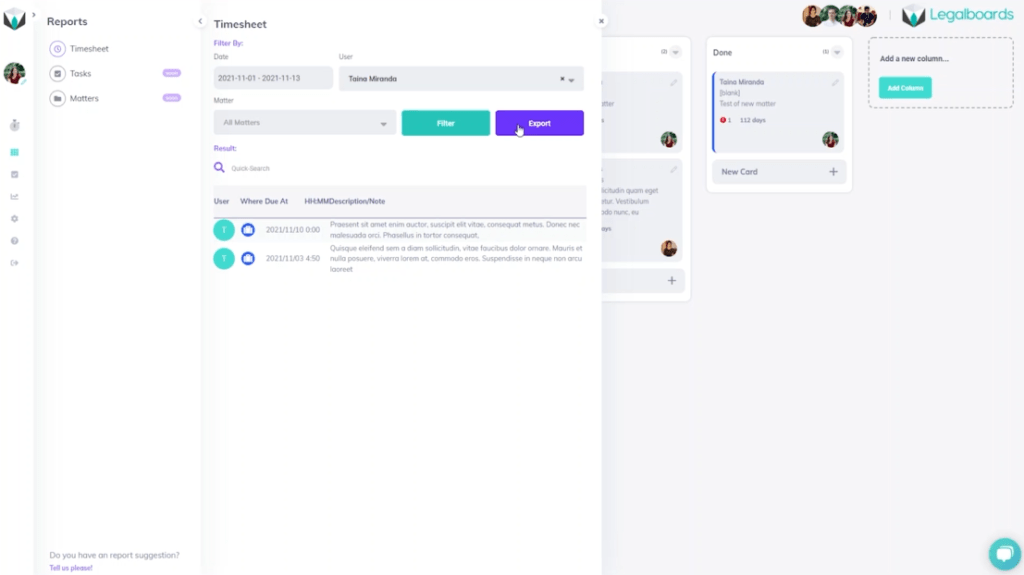
Next Steps
Didn’t find what you needed? Check out our YouTube channel for more video guides, support portal, or contact our team for more help with Legalboards.




