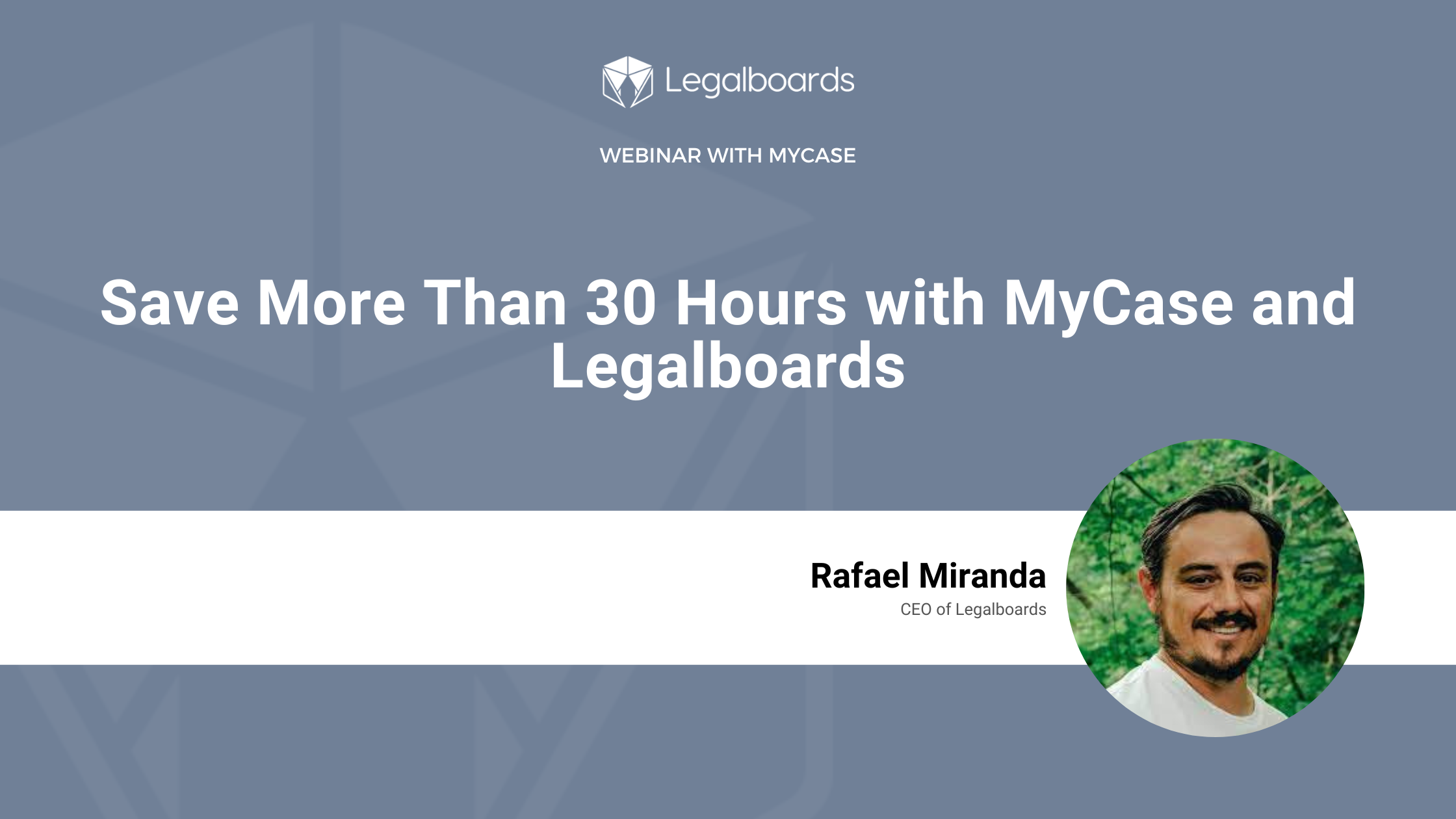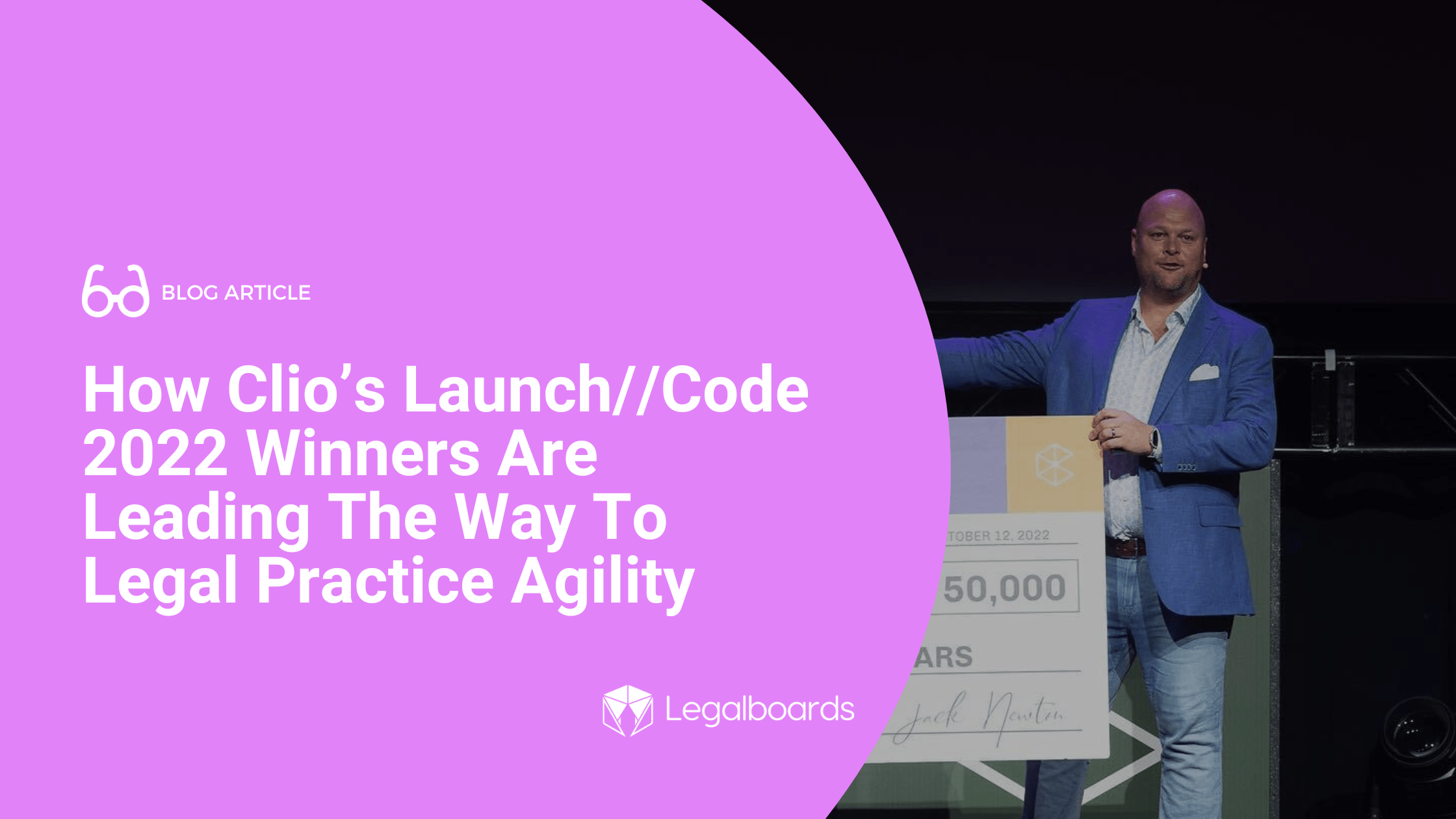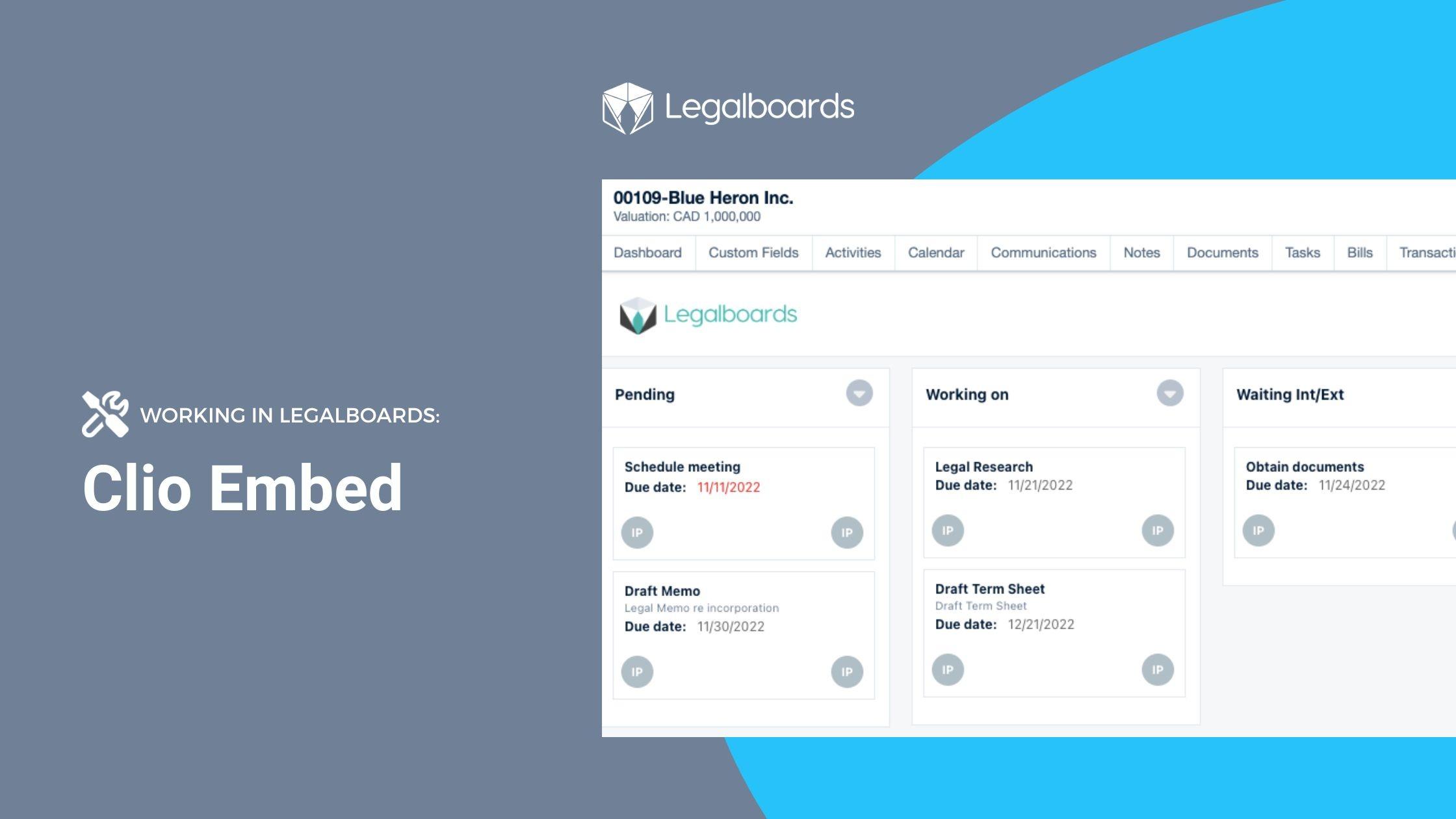Legalboards and LawPay are both simple, user-friendly, and smart tools for an agile legal practice. We know that today’s lawyers are strapped for time. That’s why we’ve integrated Legalboards and LawPay so you can boost your productivity with the help of experts.
Through the use of agile methodologies, the Legalboards platform allows you to increase workflow efficiency. By integrating LawPay within your system, now you can improve the legal payment part of any matter.
How to Set Up The Integration
Let’s walk you through how to get started with the integration. If you’re more visual, you can also follow with our video guide on YouTube.
Getting Started in Legalboards
First, you’ll need a Legalboards account to integrate LawPay to. If you already have a Legalboards account, you can skip to the next section (Adding LawPay to an Existing Account).
You can create a new Legalboards account either directly from the Legalboards sign-up page or through the LawPay and Legalboards sign-up page.
After you submit either form, you will be transferred to LawPay´s authentication page. Now you’ll need to sign-in with LawPay in order to authorize Legalboards´ access so we can connect with the LawPay system.
After authorizing Legalboards integration in LawPay, you will be sent back to Legalboards. Now you can use Legalboards to create your workflows and automations while managing your payments through LawPay.
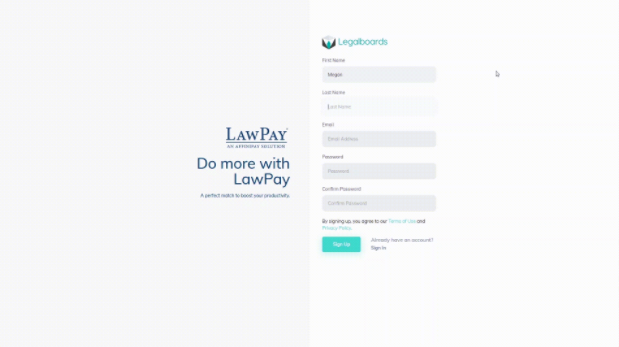
Adding LawPay to an Existing Account
If you already have a Legalboards account, adding the LawPay plugin is very simple. You just need to sign in to Legalboards as an admin permission user and then go to Settings > Extensions.
Find the LawPay icon and click on “See Details” then “Install Now”.
After confirming your choice, you will be sent to the authentication page in LawPay, sign in there, and authorize Legalboards to be integrated with LawPay. Now you can also use Legalboards as you normally would but have LawPay’s legal billing and payment management capabilities.
How to Use the Integration
Now you should have both accounts linked, which allows them to be synchronized. When you open the car’s detail and click on the Payments tab (located on the left side of the screen), you’ll be able to see all bills created for any card that has an email linked, such as contacts or matters.
You can also create a new bill for any contact or matter that you have on Legalboards, again, with the caveat that the contact/matter has an email attached to it.
To see the full capabilities of the LawPay integration, open a card that contains an email and then select “New Bill”. Fill in the form as you need, and save. The new bill will be created in your LawPay account directly, and your client will be notified about this open bill.
Once the client pays the bill, Legalboards and LawPay will both automatically update. Because the two platforms are synced, you don’t need to monitor and manage both platforms.
If you still need help or have any questions, check out our support portal, contact us here, or check out other resources about the integrations Legalboards offers here.