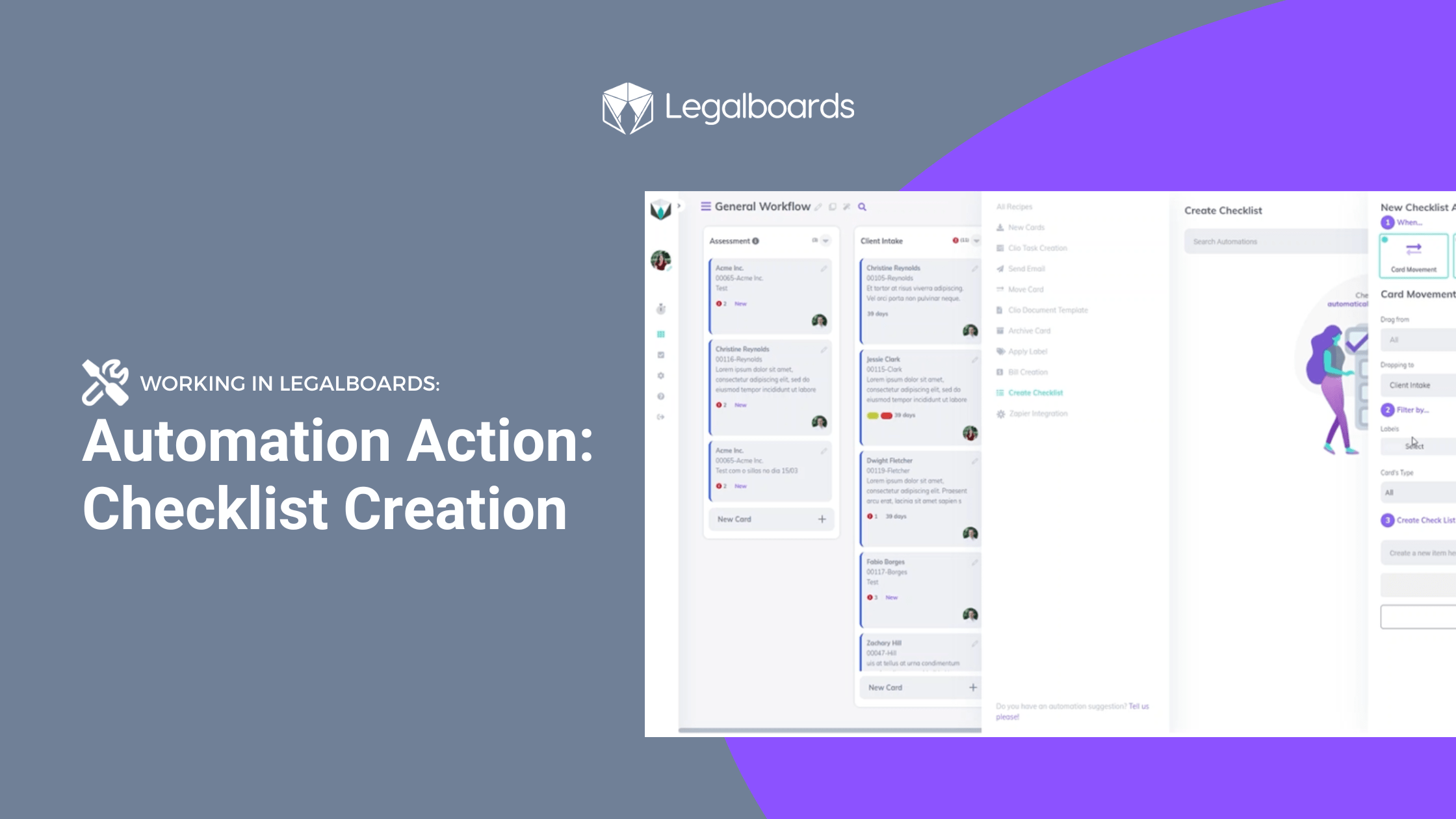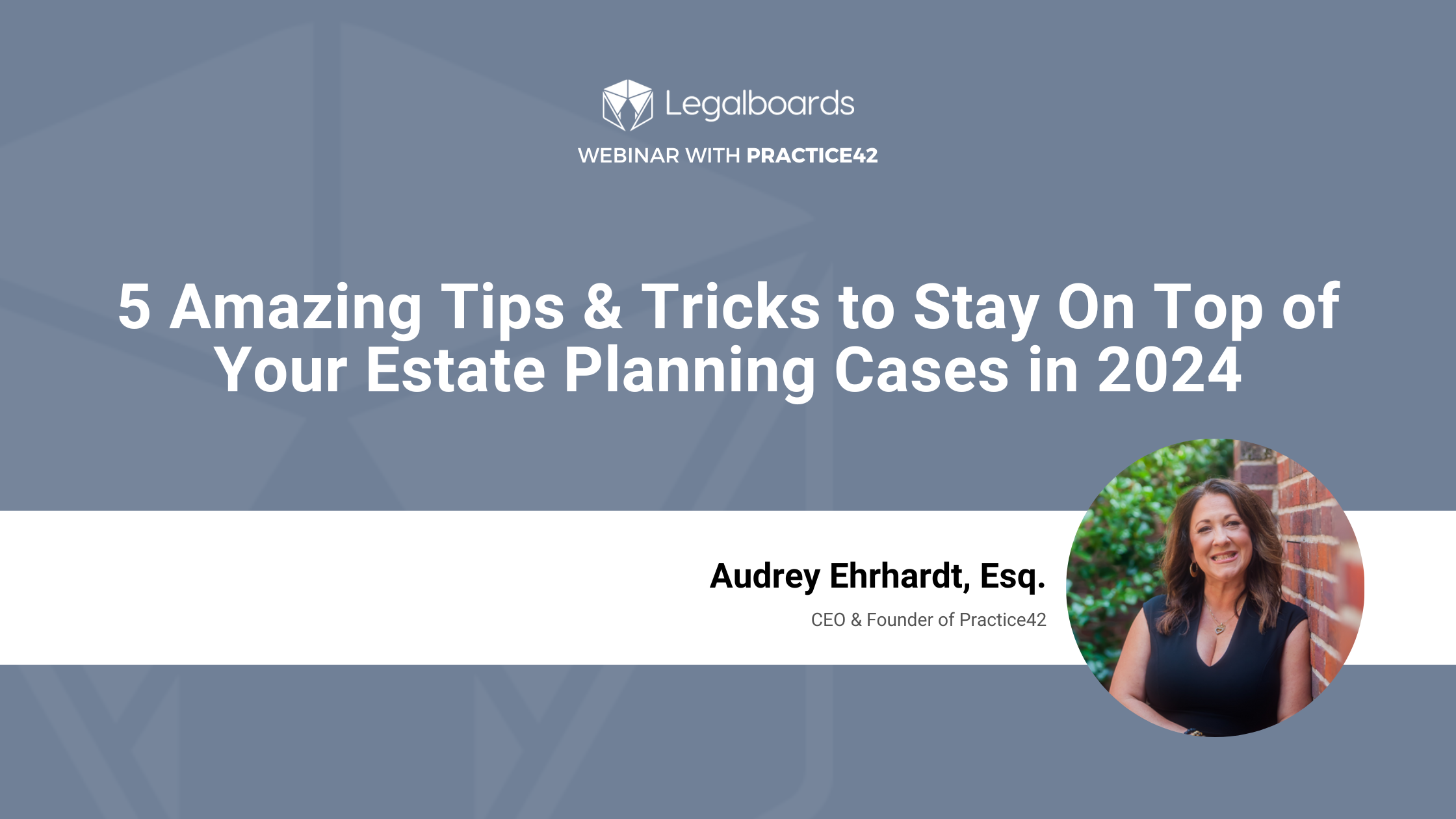When it comes to immigration matter management, Legalboards board templates allows immigration practices streamline their workflows and increase productivity.
For example, activities related to visa issuance matters can easily be set up in Legalboards including various features to help move along the matter efficiently. (learn more about Legalboards’ features here),

Board Features
First, we’ll look at the general board features of lead management, workflow, and automating procedures in detail.
1. Lead Management
Let’s start with our lead management feature. We recognize that practicing immigration means facing a lot of competition. As such, we have created an efficient way for lawyers to manage and nurture leads so they could potentially become clients.
This process is called “forms,” and is a personalized lead management tool included in our immigration board. Within this, you can customize forms and where they are presented. You can either upload the forms to your firm’s websites or send them through emails.
Either way, this allows you to collect basic and preliminary information (e.g., type of case, contact information) from leads. Once those leads have completed the forms, their information will become a new “card” in the Legalboards platform. Now legal teams can keep their client’s information visually organized in a simple manner.
2. Workflow
The workflow feature in the immigration board starts with “columns” which represent different phases of a matter.
In this visa issuance file example, the workflow comprises examples of both the internal steps related to the interaction of the firm and the client and the actual filing of the visa. As such, steps like “engagement letter and case identification” and “visa submission and visa issuance” are included as columns.
Remember: Columns can be added, edited, and deleted in order to best suit your needs. Columns assist in managing the workflow of legal tasks from one to another and can help simplify you and your team’s understanding of the workflow.
3. Automating Procedures
We understand that a significant portion of a lawyer’s day is filled with activities that may not be translated into revenues. Using Legalboards, several repetitive activities can be automated. Automations can address cards, tasks, and emails in order to allow you to focus on more important responsibilities.
Automations in Immigration Boards
Next, let’s look at the automation capabilities within Legalboards. For our immigration board specifically, we use automations in three different ways- card and task creation, and sending emails.
1. Card Creation
Every time a new matter is created on a case management platform (like Clio, Docketwise, Practice Panther, etc), a new card will also be created in the “engagement letter” column. Because of this synchronization between integrated platforms, it eliminates the redundant and repetitive task of updating your management tools.
2. Task Creation
Tasks can be automatically created and assigned according to the movement of the case on the workflow. If you want to learn more about task creation within Legalboards, check out this resource.
For example, when a client signs the retainer and the lawyer decides that an internal case can be initiated, the case will drop into the column “initiate case” and a new task will automatically be sent to the following team member. That team member can now proceed with the internal measures required to open the file and initiate the case.
3. Send Emails
With Legalboards, sending automatic emails to staff or clients is easy. Automated emails can be extremely helpful in promoting constant follow-up or serving as reminders of tasks that should be completed within a deadline.
Immigration Matter Management
As you can see from this generic visa issuance case, Legalboards is able to provide you with a flexible template to create an immigration board. By taking advantage of personalized forms, managing channel leads, and specialized columns and cards, you can simplify case management. Even better, you can set up automation of emails, cards, and tasks so clients can be your focus.
You can learn more about automation within Legalboards in general here, see in action here, or check out our support portal for more help.